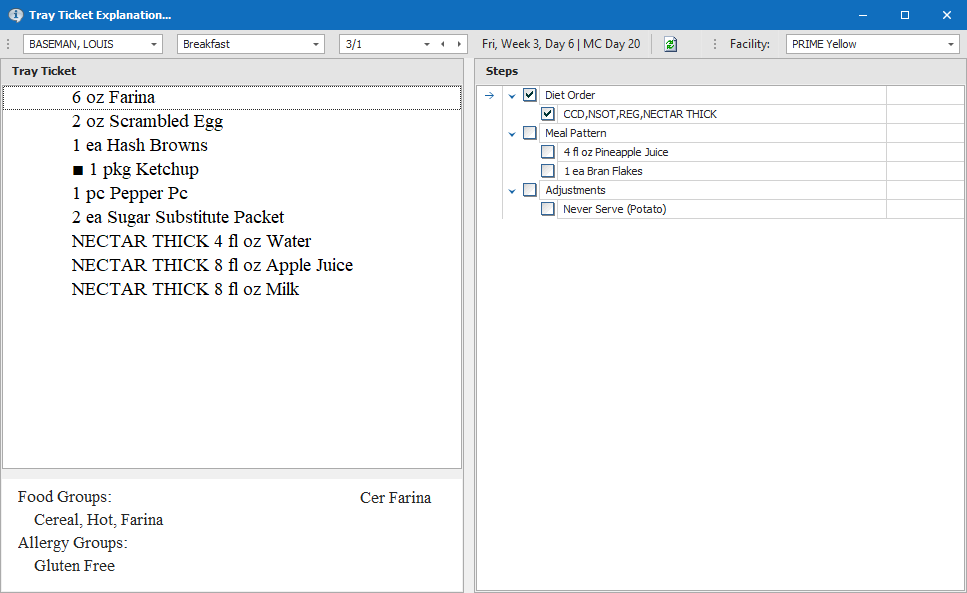Dietech Main Features Part 2
Table Side Ordering
Tablet style entry for your waitstaff to take on demand orders.
Diet Change Automation
Automating the manual process when a resident’s diet order changes.
EMR Integration
Reduce manual entry and errors by pulling data from your EMR/EHR.