How Can We Help?
Attendance - Tray Line Override
Attendance will default to normal for each meal & nourishment time. If you would like to change this to a selective menu click on the box next to selective menu for each meal the resident will be selective. The first column labeled Week will make the resident selective for all 7 days, or you can choose what days you want the resident to have a selective menu. All three meals do not have to be the same.
1.
To make a resident not present for a meal or nourishment time uncheck the meal or nourishment time. The first column labeled Week will make the resident not present for that meal/nourishment time for all 7 days, or you can choose what days you want the resident to not be present. All meals/nourishment times do not have to be the same.
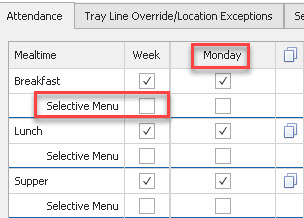
Note: You can click on the Override Attendance box if you want the resident’s attendance to follow a different pattern for each day of the week.
