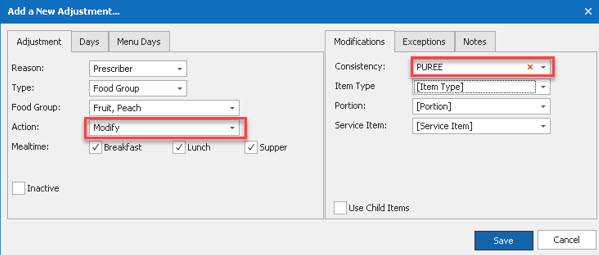How Can We Help?
Entering Dislikes (Adjustments)
1.
From the meal pattern screen, click on the long Adjustments tab at the top to make sure you are in the correct place to enter dislikes/adjustments. There are 2 ways to enter in dislikes/adjustments.
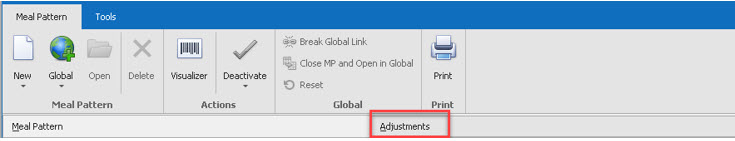
2.
Entering dislikes is like entering standing orders. You can use the new icon (first way) or the global icon (second way). Dislikes will be set as “Prescriber” for the Reason and “Never Serve” as the Action however to modify any dislike, you double click on the item. This will open the “Modify Adjustment” box and you can make changes as necessary.
**Never Serve and Next Available function the same way but use Never Serve when selecting an action.
If you choose “Replace With” as the action, you will be prompted to choose another food group or item to replace the one you selected.
**Never Serve and Next Available function the same way but use Never Serve when selecting an action.
If you choose “Replace With” as the action, you will be prompted to choose another food group or item to replace the one you selected.
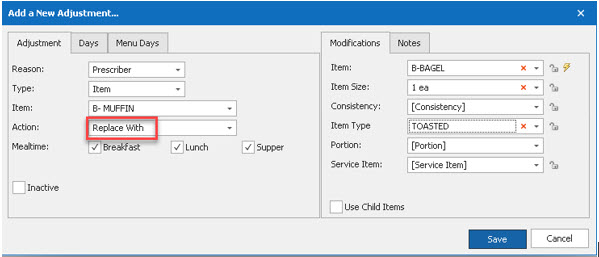
3.
For a consistency Override USE MODIFY, it is an available Action if you are giving an item that is not consistent with the diet the resident is on. For example; a resident needs puree peaches when peaches are on the menu. So, you choose the food group of peaches and modify it to a puree consistency.