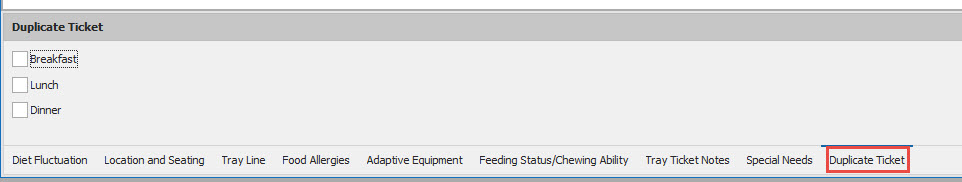How Can We Help?
Entering Tray Ticket Notes, Duplicate Tickets
Entering Tray Ticket Notes, Duplicate Tray Tickets
1.
Tray ticket notes are limited to 30 characters. If the same message is for all three meals, you can type the message in at Breakfast, then click on the copy icon next to the lunch and dinner boxes to copy the whole message for those meals.
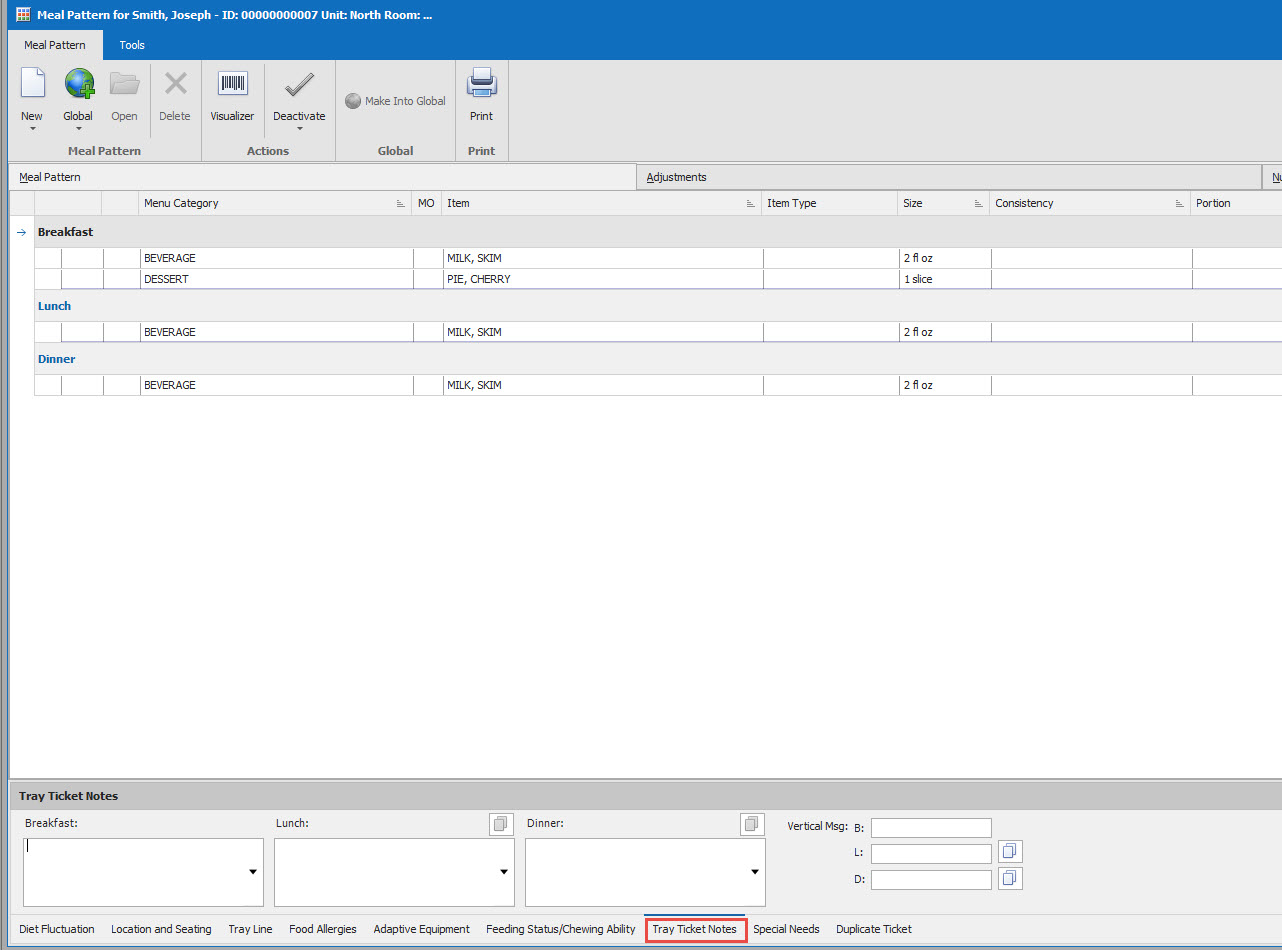
2.
You can choose to add in a Vertical Message that will print vertically on the tray ticket. You are limited to 12 characters in the vertical message. If the same vertical message is for all three meals, you can type the message in at Breakfast, then click on the copy icon next to the lunch and dinner boxes to copy the whole message for those meals.
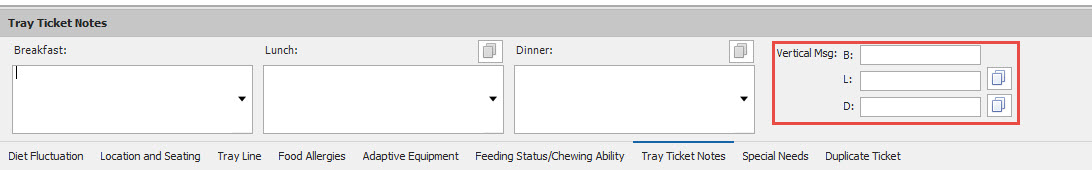
3.
Duplicate tickets may be printed by clicking in the box next to each meal you would like a duplicate ticket to print. This will only print a duplicate ticket for the resident whose profile you are currently in. This option is turned off by default. If you choose to print a duplicate ticket, the ticket will say “dup tic” on it.