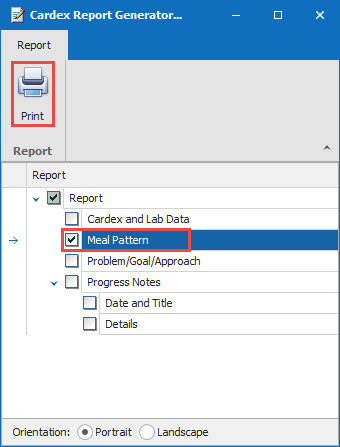How Can We Help?
Printing Multiple Meal Patterns
1.
From the Resident Data Grid go to Reports. Click on the arrow sign next to Residents ans choose Multiples. If you are printing All of the residents click on the small box in the upper left corner of the the Resident Multiples Grid to the left of unit. Or you can select any resident or resident's boxes to print a selected amount of residents. In the upper Left corner click Print.
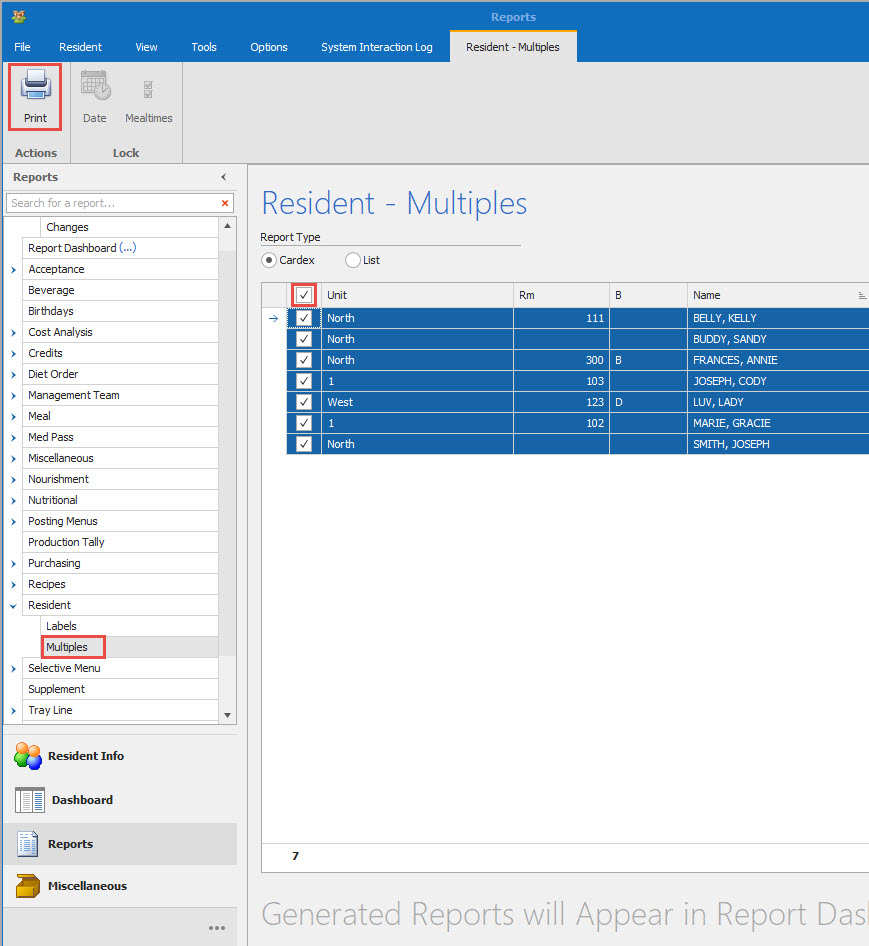
2.
Choose the Meal Pattern (by clicking in the box to the left) and Click the Print Icon.