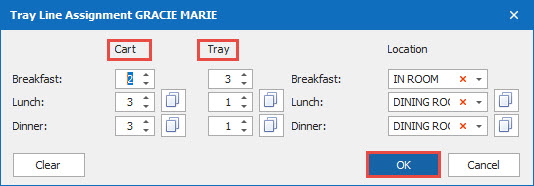How Can We Help?
Tray Line Setup
1.
From the Resident Data Grid go to Miscellaneous. Choose Tray Line Setup.
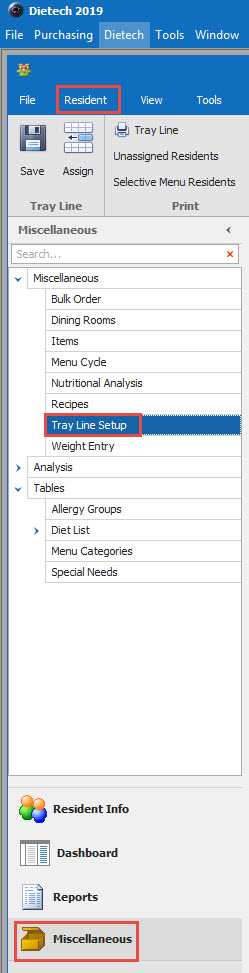
2.
After adding a new resident into the program you will have to assign them to Tray Line Setup. This is where you want the residents meal (tray) to go. If the resident is Not Assigned to tray line a tray ticket will not print for the resident. A split screen will come up. The top box shows the residents already assigned to the cart for that meal. The bottom box shows the residents not assigned to a cart for that meal.
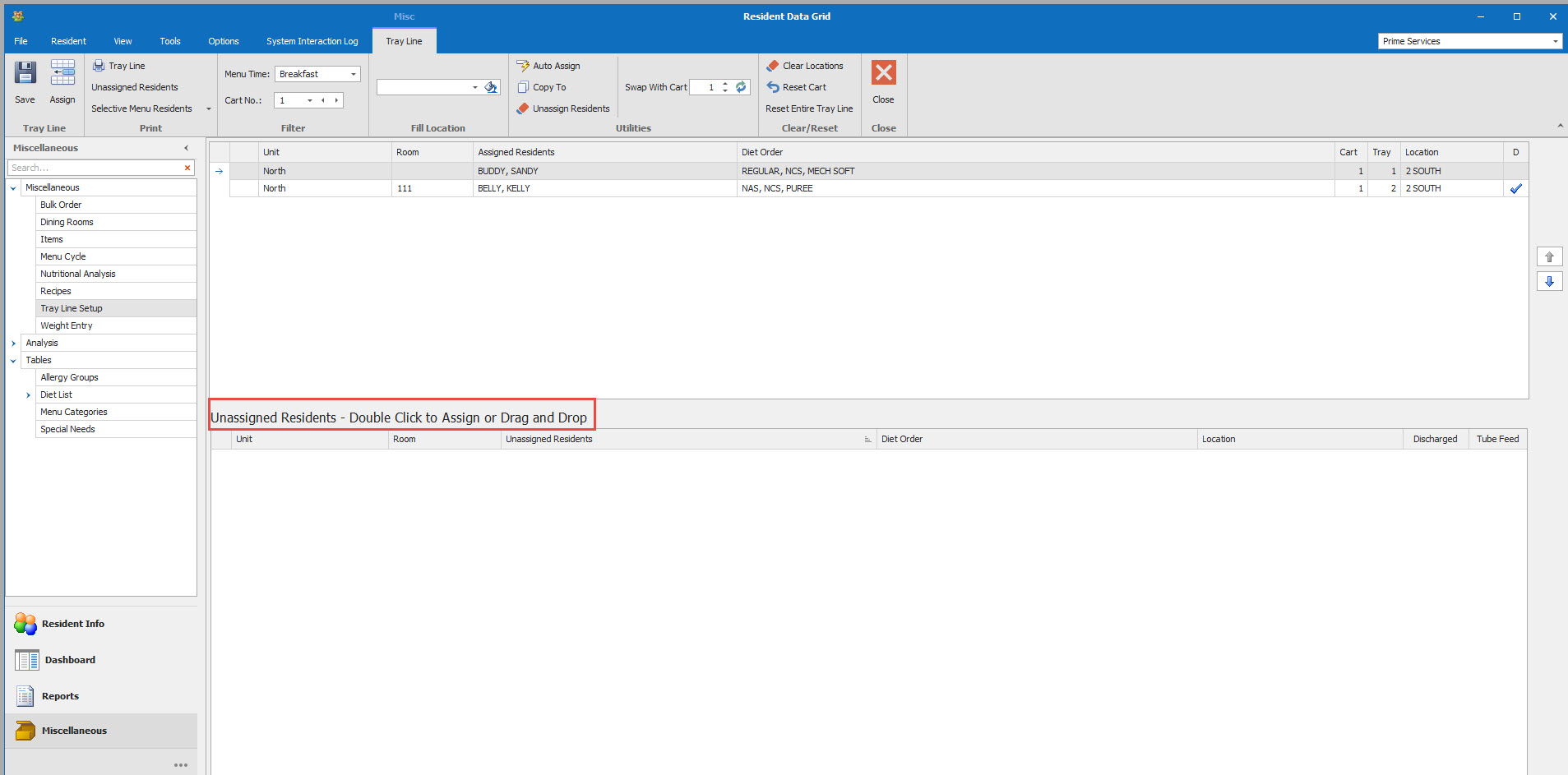
3.
You can also assign a resident by highlighting the resident and going to the Assign icon on the Resident List tool bar..
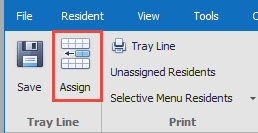
4.
A box will open and you can also enter in the tray line assignment here.