How Can We Help?
Global Meal Pattern
1.
If you are entering multiple standing order items, click on the Globe Icon at the top left of the screen. This will open up the Global Meal Pattern. You can select the category the item is in or you can just select (ALL) to see the list of items to choose from. The easiest way to find an item is to begin typing it in the search box. When your item appears, click on it to highlight it. You can then select the meal(s) you wish to serve it at.
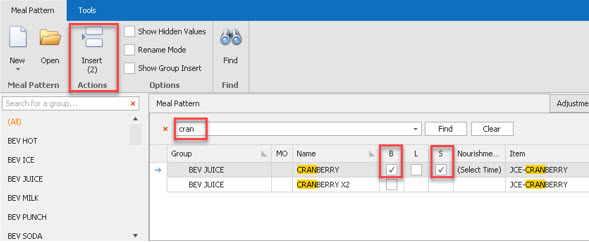
2.
Please note that the Actions box at the top will show a count of the # of items to be inserted. It will count two items if you are serving one item, twice a day.
When you have added all of the standing order items you wish to, click on the Actions button to have the items inserted into the meal pattern. You will see those items now listed in the meal pattern. You can modify items, their child items, and days by double-clicking on the item or using the open icon.
When you have added all of the standing order items you wish to, click on the Actions button to have the items inserted into the meal pattern. You will see those items now listed in the meal pattern. You can modify items, their child items, and days by double-clicking on the item or using the open icon.
