How Can We Help?
How to Connect for Help
How to Connect for Help
This can be done several ways. You can connect through the Program or by using the Internet.
1.
Through the Program.
Go to Help on the task bar at the top. Then choose Connect to Technician.
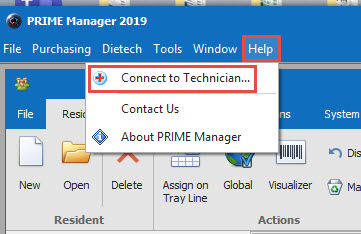
A message box will pop up. Click Yes. This will connect you to the Technical Support Portal and a Technician will take the session and ask how they can help you.
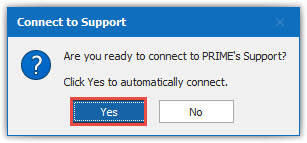
Or through the Program you can go the the Support Icon on the Resident Data Grid.
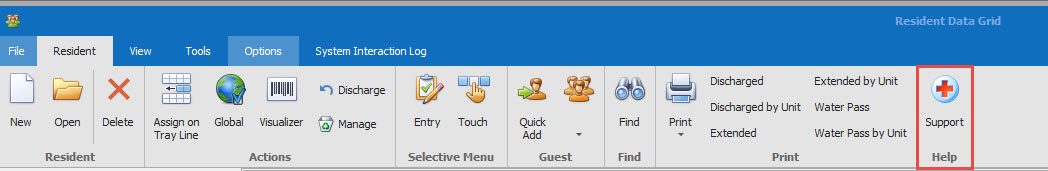
After you click on the Support Icon a message box will pop up. Click Yes. This will connect you to the Technical Support Portal and a Technician will take the session.
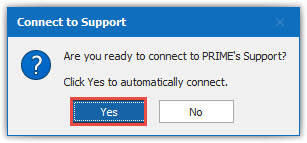
2.
Using the Internet. Go to www.psisupport.com. It will take you to PSI Support - Technical Support Page. Click on the link.
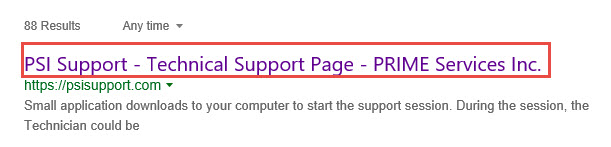
Once you click on the link you will get a box asking Your Name and Company Name. Once you enter in this information click on the Start Download Button.
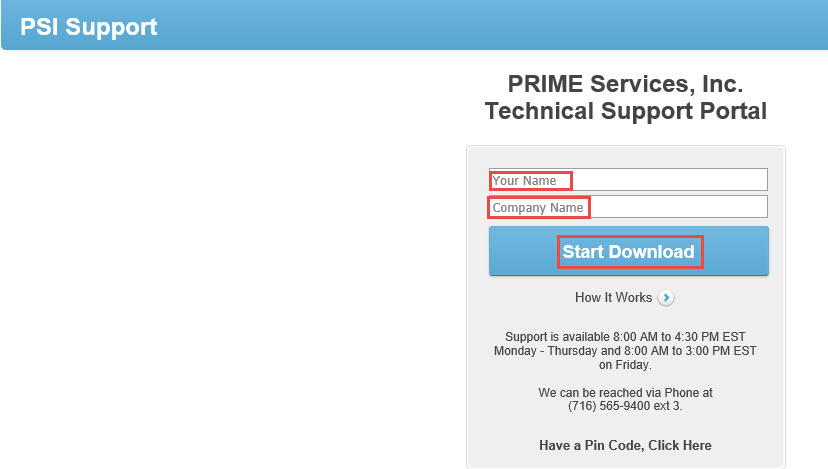
After you click on the Start Download Button a message will pop up at the bottom of you screen, click on Run.
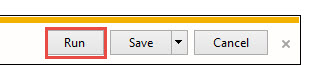
After you click on the Run. A message will pop up on your screen saying a technician will be with you. A technician will take your session and ask how they can help you.
