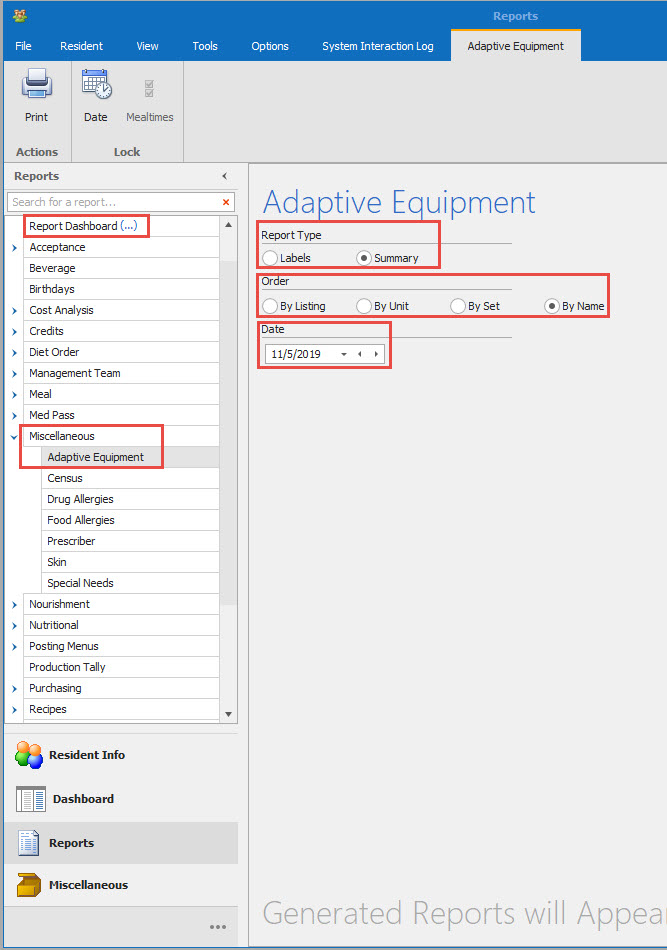How Can We Help?
Printing Adaptive Equipment List
Printing list of Adaptive Equipment (Special Needs) per Resident.
1.
From the Resident Data grid go to Reports.
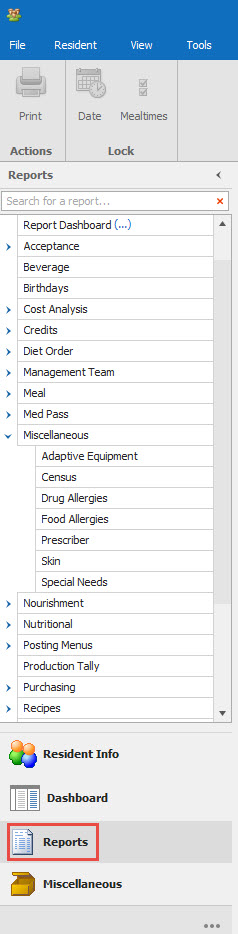
2.
Click on the arrow next to Miscellaneous, then choose Adaptive Equipment/Special Devices.
a. Select the Report Type (Summary or Labels)
b. Select Order (By Listing (item) By Floor, By Cart/Truck and by Name
c. Select Date
d. Select the Mealtimes ( if applicable)
e. Click on Print in the upper left hand corner. (Report will show in your Report Dashboard.