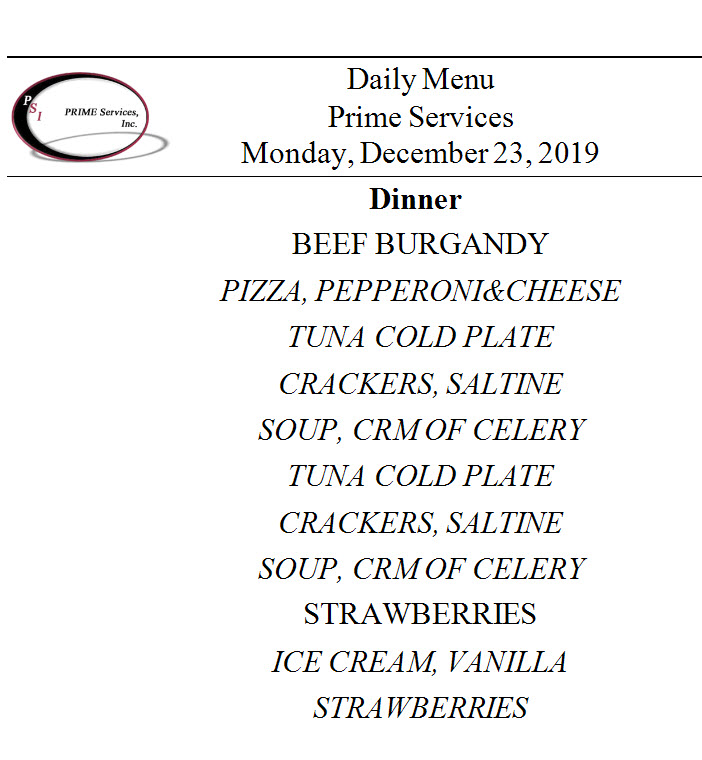How Can We Help?
Printing Daily Menu
1.
From the Resident Data grid go to Reports. Click on the arrow sign next to Posting Menus. Choose Daily.
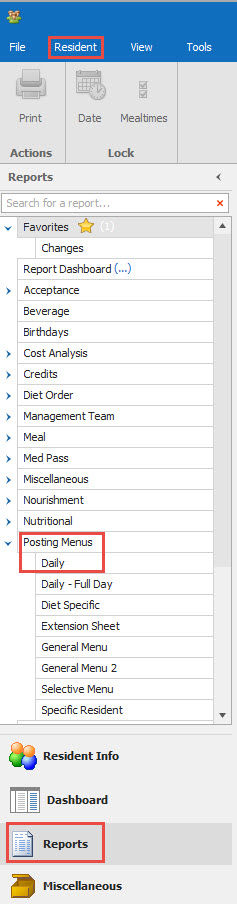
2.
The Daily Posting Daily Menu box comes up. Enter in the Date you want and the Mealtimes to print out. You can also print out several days at a time.
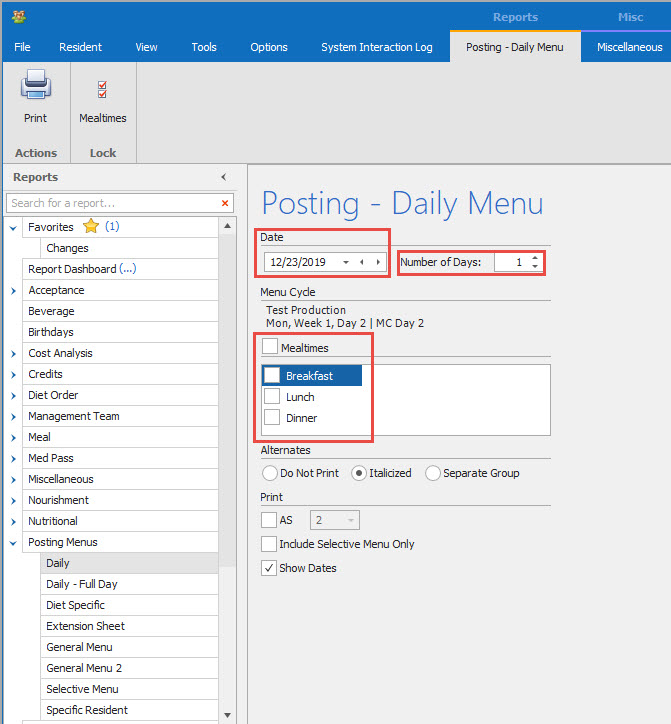
3.
The report will print out separate for each meal.