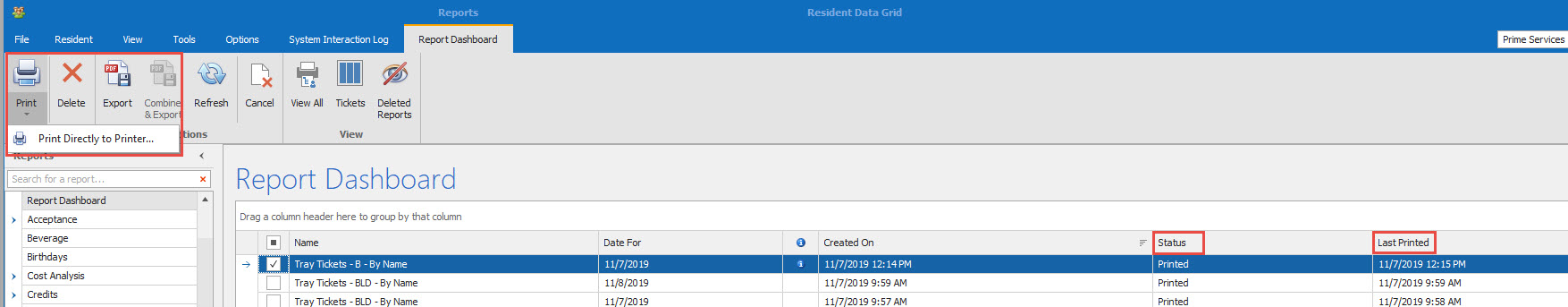How Can We Help?
Report Dashboard
1.
Reports go to the Report Dashboard. This feature will allow you to work in the program while your reports are generating. Once a report has been generated you will be notified. You can go to the Report Dashboard and choose the reports that you want to print.
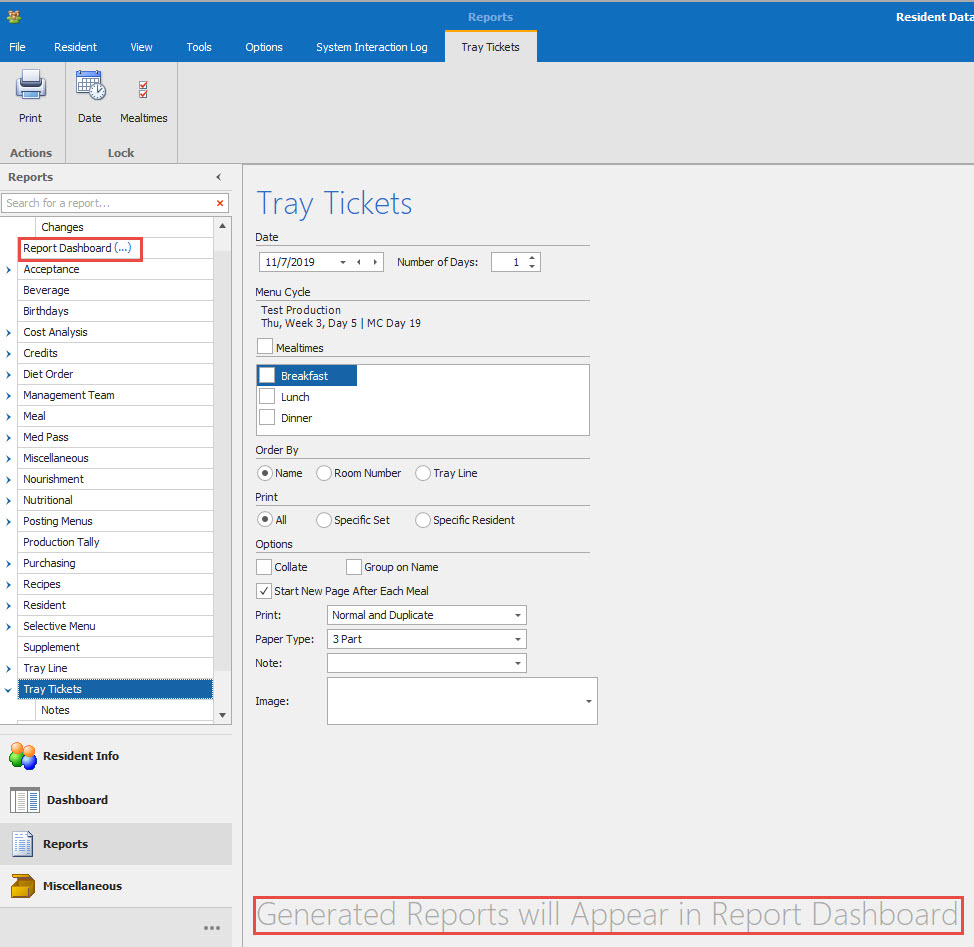
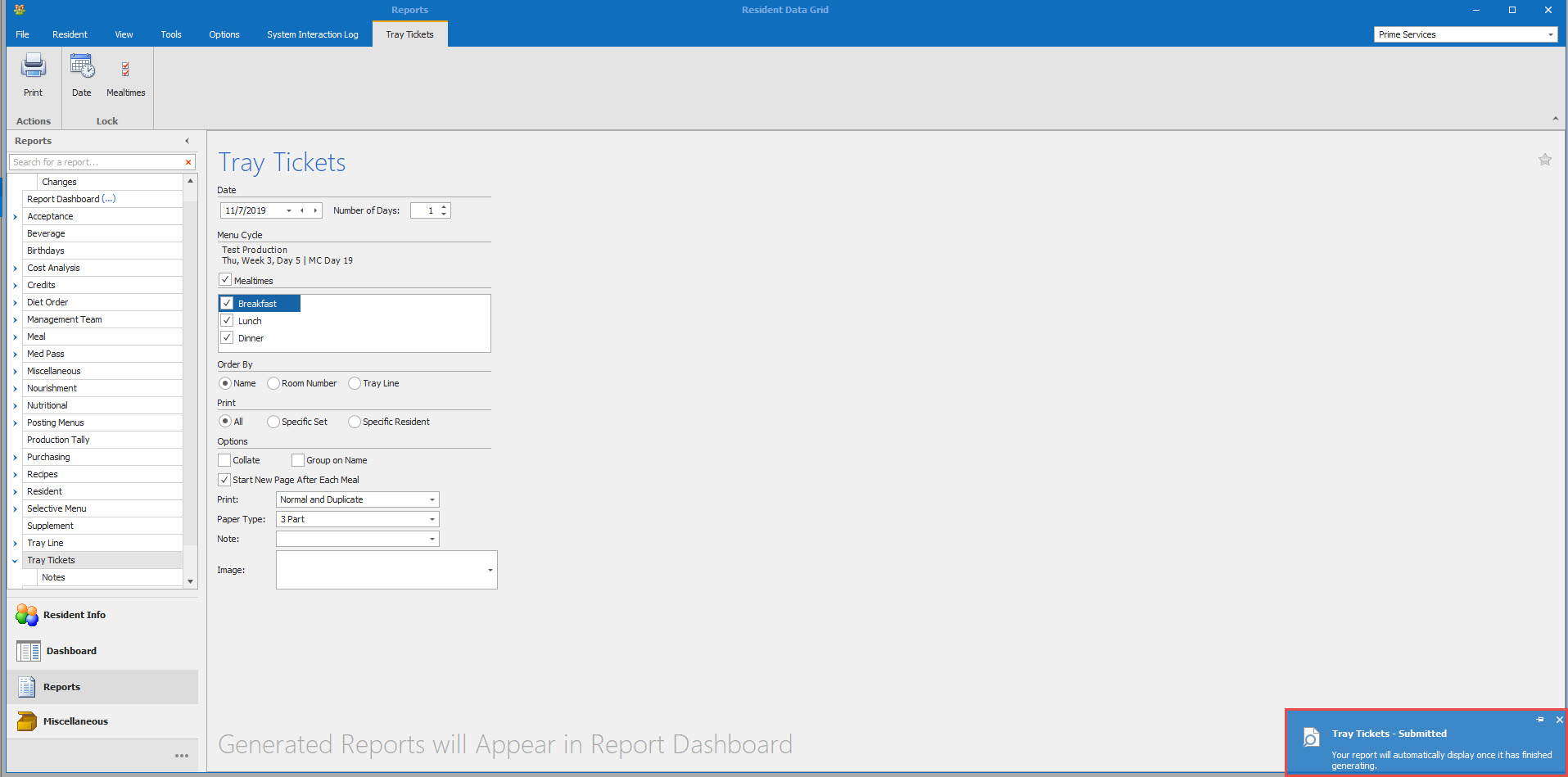
2.
If you click on the Print Icon the report will come up on your screen to preview. If you click on the arrow sign below the printer icon the report will go directly to your printer and no preview will show. The report dashboard also show when the report was printed last and the status of the report.